This week, Mike and I kick off the first brew session of our PicoBrew Pro. Since it was generously sent to us for review purposes, we were very excited to give it a try. After unboxing it, reading the instructions as best we could, and taking the machine through its first rinse. Here’s the video detailing the first brew:
Brewing Simplicity
I know that the biggest benefit of these countertop brewing machine is how simple the process is, but it’s really difficult to express how easy it is to brew with this thing. With two gallons of distilled water, you will be able to fill up the keg and the water reservoir at the top of the machine (that’s all the water you need – yes, it’s a small volume, and we’ll talk about that). After the water is added to the proper places, you drop the Pico Pak into the drawer or Step Filter as they call it. After the Pak is secure, you slide the Step Filter into the machine. Then, with a press of one button a few times, you are brewing. Well, the machine is brewing for you but you’re still its master.
For now…until Skynet takes over.
The machine makes some humming noises, not unlike a dishwasher. After about 10 minutes, your brewing space starts to smell wonderful. Like any homebrewer will tell you, there is something special about the scent of malted barley soup in the air.
Once the brewing process begins, you can walk away. This brew session had a duration that was close to two and a half hours. Imagine having 2.5 hours to do other stuff while the machine brews!
Brewing Data
Since the PicoBrew is WiFi enabled, data could be streamed to my account though my home wireless connection. Here’s a chart of the brew session detailing the temp of the wort and the different mash steps and hop “additions”.
Overall, I am pretty impressed. It was really cool to try it out. The session was effortless and I am amazed at the tech. After this PicoBrew First Brew Session, I am looking forward to the results.
Brew On!
Check out our other PicoBrew posts: Pico Pro unboxing and tasting the first Pico Pro brew.

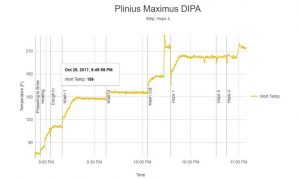
mohsen
should i need buy the box of machine every time or i can use the box many time just change and clean up the box?
be cause i’m living abroad USA
The Brew Dudes
Hi – the machine will be yours to keep. It has a self-cleaning setting. The pak is what you will buy for each brew.